Hi all! I just wanted to share the difference between low graphic settings and high graphic settings for CABAL Online. In case you guys have the minimum system requirements for CABAL, it is very much advisable to lower the graphic settings in order to enjoy the game; however, if you got a kick-ass graphics card in our PC, you should be able to maximize all necessary graphics settings for CABAL Online.
Here are some of the graphic setting elements for CABAL Online:
Rendering Distance, Shadows, Water Effects, and Special Effects. you can access the graphic settings in the options menu of the game.
Here are some of the graphic setting elements for CABAL Online:
Rendering Distance, Shadows, Water Effects, and Special Effects. you can access the graphic settings in the options menu of the game.
::: LOW GRAPHICS SETTINGS :::













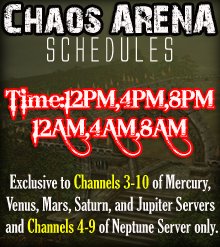
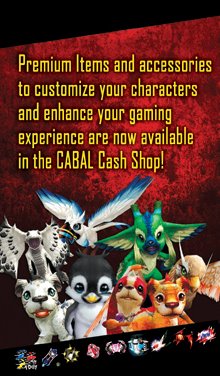


3 comments:
pls help me how to register cabal online.pls send me back
how to register i do hve the pass en login name that i got from gmail but i wont work to cbt account verifier how to use it plssss help me i really want to play!! sen me hte answer in jakexxxsaitanicus@gmail tenks hpe u can help me!!
Can you include further details on what each graphic settings do?
Like what rendering distance will do? Shadows etc.
And explain in which level (1-4&5) and what it will do. This will improve this post in more content.
Post a Comment