 Blended Runes
Blended RunesWhat are Blended Runes?
The Blended Runes are a new set of tradable, high-level, stat-boosting items that are created by combining the existing runes with Core Technology. Crafted at the NPC 'Rune Agent Flasha' in Bloody Ice, in order to create one of these items you require:
• 2 types of Essence Rune
• Upgrade Core (High) 2 pieces
• 1,000,000 Alz
There are fifteen Blended Runes that can be created in total, each requiring different materials to make and giving different stat bonuses. Different runes will have different targets. So, for example, some Blended Runes will work on monsters; while others will work in PvP.
Each type of Blended Rune has three different levels (Rank 1, 2 and 3) which is based on luck during the crafting process. For each of these different level Runes you will require a different amount of of AP (gained after level 120 in the same way as EXP) and Upgrade Cores to equip the Blended Rune:
• Level 1 Blended Runes require 50 AP and 10 Upgrade Cores High
• Level 2 Blended Runes require 70 AP and 20 Upgrade Cores High
• Level 3 Blended Runes require 90 AP and 30 Upgrade Cores High
How do I use my new Blended Rune?
Once you have obtained the Blended Rune, and gained the necessary requirements, you can equip it by going to a new tab of the Blended of Soul Ability UI. You are able to equip a maximum of three blended runes. Only One Blended Rune can be used at a time and this needs to be activated via the interface.
How can I remove a Blended Rune?
Blended Runes can be deleted in the new tab "Blended" by clicking the X button in the upper right corner of the rune you wish to remove. You will not receive the cores or AP spent to equip the item.
Activation Chance
The Stats of a Blessing Rune are not constantly applied to your character and will only activate at certain times. This is random and the frequency will the type of skill used.
Activation Target
As previously mentioned, different Blessing Abilities have different targets. Some will have an impact on monsters. Others will have an impact on your fellow players, while some will boost your own stats.
Introducing you to the system
A new quest, Essence Ability, has been added to help guide you through this new feature. It can be received from the Rune Agent Flasha in Bloody Ice and he will reward you with one Essence Rune (Defense rate).
 New Warp Stone Added
New Warp Stone AddedThe new warp stone will hopefully go some way to balancing the two nations. It gives one of the key winning benefits, in the warp feature, to the losing nation and makes life on the losing side that bit easier to take.
Basic Information
• The Warp Stone is only available for premium users.
• It requires the possession of a warp item, which can be purchased from the Grocer, Core Alchemist and Remote Shop NPC for 100,000 ALZ.
• To use you need to be part of the losing nation and have the necessary warp item. You can then warp using the locations on your GPS map.

NEW DUNGEONS
(1) Altar of Siena B2F
Altar of Siena B2F is a brand new raiding dungeon for players to explore. Located deep inside the Mutant Forest it is full of exciting encounters, intriguing quests and some ugly foes and is for players levelled 135 and above.
Entry Requirement
• Character Lv. 135 or above
• Battle Style Lv. 11 or above
• One Siena's Crest B2f Item (Dropped in Lake Side / Mutant Forest / Pontus Ferrum / Altar of Siena B1F)
(2) Panic Cave
The Panic Cave is an exhilarating fight against the clock, providing solo players with an exciting and rewarding challenge. Coming in three different levels – easy, medium and hard – it is not a task for the feint hearted, with the fast paced nature of this dungeon requiring you to master your character’s abilities (as well as your senses).
Entry Requirement
• Entrance located in Desert Scream (X: 126, Y: 109)
• Character Lv. 110 or above
• Battle Style Lv. 11 or above
• Explorer's Journal item (dropped in Lake Side / Mutant Forest / Pontus Ferrum)
 Linking System
Linking SystemThe Linking system will allow you to show friends, guild mates and those around you, details such as your location and stats of your items. Simple and easy to use, it has a number of practical benefits such as assisting you in the sale of an item or arranging a meeting place with your group.
Linking Location
This feature will allow you to not only show others where you are (simply done by opening your map and clicking ctrl+ right key) but also to place notes at different locations on your map and share these notes with other players.
• Location information is stored by character
• Location information can be stored up to 10 in each map. (Including Mission War)
• Location information is only allowed to use in normal world and Mission War, not in dungeon
• Map location of linked information will be shown as different font color. Underlined to show it is link when mouse over.
• Other messages can be insert before and after the linked message.
Sharing the note, or location, is easy. Simply ctrl + right click on the location and a link will appear in the chat window. Any user who clicks on this link will find the location added to their map. Through the map you are able to edit this location note (renaming it, changing it or just deleting it).
Item Information Link
The other aspect of this feature is item linking. By ctrl and right clicking on your item, a link will appear in your chat window, which can be shared in any channel you wish. All items in cash inventory, inventory, equipment window, warehouse, personal shop, agent shop, NPC shop can be shared with other players.
This feature will be particularly useful for selling, or simply showing off, your items.
New type of item binding
Certain items will now drop as "Bind on Equip" and "Character Binding". It is a much needed change and will allow for a much higher drop rate of high-valued items.
• Not all items will have this binding type and many items will continue to be "Account" bound or not bound at all.
• Items can now be Tradable / Account Binding / Character-Binding Item when equipped / Character-Binding item.
• Character-Binding Item when equipped: Item is tradable when character collects it however it will be changed to character bound if equipped on character.
• Character-Binding Item: Item will be bound to the equipping character and impossible to trade or store in warehouse

GUILD EXPANSION
The new guild system offers a number of significant improvements, making managing a guild easier than ever.
Guild level and Guild point
The major change to the Guild System is the introduction of Guild Levels. The level of a guild will determine the benefits, such as maximum number of members and access to the warehouse, and will be based on how many Guild points the members of the guild have accumulated.
Basic Information
• When a guild is created it will automatically be level 1.
• By gaining Guild points the Guild can level up to level 5.
• The guild automatically levels-up once it reaches the required number of guild points.
• Guild points are gained by every single member of the guild. It is based on the Ability points earned, which is gained while hunting or in the TG War Map.
• Even players under Level 120, the level usually required to gain AP, will receive AP for the purposes of the Guild system. Those under 120 will receive the same amount of AP as a level 120-129 character.
• Guild points will be updated hourly and can be seen from the Guild UI.
• After level-up Guild points will not reset, instead accumulating towards the next target.
How many Guild Points does a guild need to level?
For each level you require a different amount of Guild Points.
• To reach level 2 a guild requires 3,000 Guild Points.
• To reach level 3 a guild requires 18,000 Guild Points (15,000 new points).
• To reach level 4 a guild requires 58,000 Guild Points (40,000 new points).
• To reach level 5 a guild requires 138,000 Guild Points (80,000 new points).
What does the level mean?
The level of the guild will impact two things: the number of guild members it can have and whether or not it can access the warehouse feature.
• Level 1 Guild can have a maximum of 30 members.
• Level 2 Guild can have a maximum of 60 members.
• Level 3 Guild can have a maximum of 90 members.
• Level 4 Guild can have a maximum of 120 members.
• Level 5 Guild can have a maximum of 150 members.
Guild Warehouse
The Guild Warehouse is available for guilds level 2 and above. It is accessed through the Agent of Port Service and every guild member can use it to store Alz and items (at the usual rate charged on the warehouse). While all can use it, only those users who are given the right by the Guild Leader will be able to withdraw items
Once again, the Guild Warehouse will give different benefits to different level guilds.
• Level 2 Guild can store 100,000,000 Alz and use one slot of the warehouse.
• Level 3 Guild can store 400,000,000 Alz and use two slots of the warehouse.
• Level 4 Guild can store 700,000,000 Alz and use three slots of the warehouse.
• Level 5 Guild can store 1,000,000,000 Alz and use four slots of the warehouse.
The Warehouse will allow you to stack and store 20 of the same item (in most cases) in each slot. It will not allow you to store duration and account bound items (with the exception of Blessing Beads).
A history of the past 100 actions carried out in the warehouse can be seen from the "Usage History" section.
Changes to the Guild Interface
The interface and UI for guilds has also undergone some major changes. These are best witnessed by yourself in the game, with the UI now including much more information on each member. For logged in members details such as the channel, location, nation and status (i.e. AFK or not) will be shown. While by mousing over logged out players you will be informed of their last login date, an invaluable tool for determining whether or not an individual is still active.
Guild leaders are now also able to delegate much more responsibility to different groups within the guild, giving powers to invite new members, edit the guild board and create new groups in the guild. Responsibilities such as disbanding the guild or changing the name (at a cost of 10,000,000 Alz) are only available to the leader.
 Changes
Changes Below are some of the main changes in the update. Not all changes have been listed due to the sheer amount.
Significant Changes
• Improved the information on the GPS - it will now mark some NPCs, Warp Gate locations and provide information on the key dungeons (such as the entrance location, details on any quests that need to be completed and level and item entry requirements).
• Greater information given on how to obtain map codes (for example information on the quests that need to be completed).
• The Dummy is now available to be skilled on from Level 1 (instead of the previous requirement of Level 90).
• Non-Premium users will no longer be required to buy an entrance item for Undead Ground (Ring of the Oath), Forgotten Ruin (Ring of the Change), Mutant Forest (ring of the Stone Curse) and Pontus Ferrum (Ring of the Steel). These items have also been removed from all entrance quests.
• The enter key can no longer be used to proceed with the upgrade once you have right-clicked on the core and clicked on the item you want to upgrade. Instead, pressing Enter will now cancel the upgrade.
• The Skills received from the Level 2 quest "Basic Fighting" have been changed. The changes are as follows: Warrior (Power Stab), Blader (Double Slash), Wizard (Burning Hand), Force Archer (Terra Arrow) and Force Blader/Shielder (Force Stab).
• Moving backwards is now faster ('S' on the keyboard).
• Changed the way to show Critical Hit - Damage is now shown from the beginning in blue.
Minor Changes
• Specific novice skills can now be levelled earlier (excluding Burning Hand).
• Changed the Ruina Station introduction question (no longer need to visit the dungeon and kill the Invader Mecca Ape T-2).
• Changed direction of the character according to the direction of the camera when camera spins using left button of the mouse while moving keyboard with mouse pointer being fixed when camera spins.
• Changed high priced items grouping Cash Item / Upgrade Ingredients Item (Cores, Coating Kit) / grouping items of high priced items of honor items and certified items
• Cancelled distance of Party Request/Invite - players are now able to join a group even if it is on a different map or the group is already in a dungeon.
• Changed the button for finish chat channel from "End" to "Leave".
• The command has also changed from "End" to "/Leave Channel".
• The Icon for War Winning Bonus Buff has been moved to the upper right corner.
• Changed the NPC fees for +8/9 tem upgrading - it will now cost 1,000,000 Alz for +8 and 2,000,00 Alz for +9.
• Changed prices of some of accessories
• Some minor changes to the Auction House (e.g. categorisation).
• Changed to show message when purchase item more than 10 Million Alz in the Agent Shop.
• Deleted ‘Gravity Distortion’ Cool Time Penalty.
• Changed ‘Infernal Impact’ Skill of Force Blader
- Remove level drop and drop rate of attack up
- Changed attack damage shown in Twin Gunner of Force Archer
- Current: Shown as 4 continuous attack
- Changed: Changed to show added 2 continuous attack
Bug Fixes
• Corrected error when press ‘Enter’ key after inserting number of items to divide.
• Corrected error of Guild and Buddy window not being reactivated while using Rename Card
• Corrected error of item information window not being cleared in specific cases in the Agent Shop.
• Corrected error of showing abnormal price when selling Accessories with Epic Option in the NPC Agent.
• Corrected error of showing abnormal order of prices in the Agent Shop.
• Corrected error of text is out of line when there are many options to change while checking pet information.
• Corrected error of showing abnormal in [Costume] Suit of Mystic Blade / [Costume] Suit of Rin.
• Corrected error of changing “Character Bind” in the restoration window in the Agent Shop.
• Corrected error of scroll cannot be applied using mouse in the Agent Shop.
• Corrected error of ‘Full Screen Mode’ cannot be applied after adjusting resolution setting.
• Corrected error of account bind cores cannot be used when upgrade upper item.
• Corrected error of Enhanced Cores cannot be used when update Essence Ability.
• Corrected error of skill being used in an abnormally fast speed after changing Efx file.
• Corrected error of showing wrong information of Pet Change Kit “PiroPiro”.
• Corrected error of client being shut down when trade with inventory being full.
• Corrected the Sub-password max limit message when user enters an invalid PIN.
• Corrected the error that cause game disconnection when equipping a crafted Blended Rune
• Corrected the bug causing characters to turn on Battle Mode 2 while equipping a Legacy Weapon
• Specific novice skills can now be levelled earlier (excluding Burning Hand).
• Changed the Ruina Station introduction question (no longer need to visit the dungeon and kill the Invader Mecca Ape T-2).
• Changed direction of the character according to the direction of the camera when camera spins using left button of the mouse while moving keyboard with mouse pointer being fixed when camera spins.
• Changed high priced items grouping Cash Item / Upgrade Ingredients Item (Cores, Coating Kit) / grouping items of high priced items of honor items and certified items
• Cancelled distance of Party Request/Invite - players are now able to join a group even if it is on a different map or the group is already in a dungeon.
• Changed the button for finish chat channel from "End" to "Leave".
• The command has also changed from "End" to "/Leave Channel".
• The Icon for War Winning Bonus Buff has been moved to the upper right corner.
• Changed the NPC fees for +8/9 tem upgrading - it will now cost 1,000,000 Alz for +8 and 2,000,00 Alz for +9.
• Changed prices of some of accessories
• Some minor changes to the Auction House (e.g. categorisation).
• Changed to show message when purchase item more than 10 Million Alz in the Agent Shop.
• Deleted ‘Gravity Distortion’ Cool Time Penalty.
• Changed ‘Infernal Impact’ Skill of Force Blader
- Remove level drop and drop rate of attack up
- Changed attack damage shown in Twin Gunner of Force Archer
- Current: Shown as 4 continuous attack
- Changed: Changed to show added 2 continuous attack
Bug Fixes
• Corrected error when press ‘Enter’ key after inserting number of items to divide.
• Corrected error of Guild and Buddy window not being reactivated while using Rename Card
• Corrected error of item information window not being cleared in specific cases in the Agent Shop.
• Corrected error of showing abnormal price when selling Accessories with Epic Option in the NPC Agent.
• Corrected error of showing abnormal order of prices in the Agent Shop.
• Corrected error of text is out of line when there are many options to change while checking pet information.
• Corrected error of showing abnormal in [Costume] Suit of Mystic Blade / [Costume] Suit of Rin.
• Corrected error of changing “Character Bind” in the restoration window in the Agent Shop.
• Corrected error of scroll cannot be applied using mouse in the Agent Shop.
• Corrected error of ‘Full Screen Mode’ cannot be applied after adjusting resolution setting.
• Corrected error of account bind cores cannot be used when upgrade upper item.
• Corrected error of Enhanced Cores cannot be used when update Essence Ability.
• Corrected error of skill being used in an abnormally fast speed after changing Efx file.
• Corrected error of showing wrong information of Pet Change Kit “PiroPiro”.
• Corrected error of client being shut down when trade with inventory being full.
• Corrected the Sub-password max limit message when user enters an invalid PIN.
• Corrected the error that cause game disconnection when equipping a crafted Blended Rune
• Corrected the bug causing characters to turn on Battle Mode 2 while equipping a Legacy Weapon
Other Significant Additions
• Improvements to the Party Search Function - A few updates ago, a function was added to allow players to search for parties for the major dungeons. This has now been improved, displaying next to your name when you are looking for a party.
• Possibility to Upgrade to +12 - You are now able to upgrade items to +12. The stats for reaching such a feat? Well that is for you to find out...
• Improvements to the Graphics - The new ‘Multi Sampling’ function in the Game graphic option enables you to improve the appearance of your game.
• Made distributing stat points that bit easier - you are now able to auto distribute your stats if you are unsure on how best to do so.
• Added Shadow Shield FX function
• Added auto Astral Weapon (FA/FS) function, which auto turns when your character logs in or resurrects and turns off when you change or cancel the equipment.
• Added a new Skill for newly created characters - Each new character will now receive a skill when starting the game. This is as follows: Warrior/Blader (Flash Draw), Wizard (Freeze), Force Archer (Power Shot), Force Shielder (Shield Shock) and Force Blader (Enchant).
SOURCE and CREDITS to: CABAL EU Team and ESTsoft Support Group











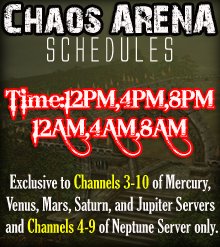
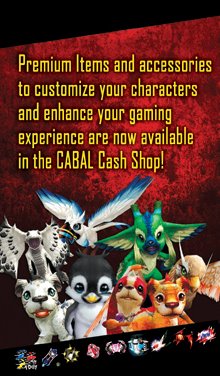


No comments:
Post a Comment