We are proud to be blessed by the Seven Sages for they have given us the power to cross through borders one might never had set upon. Meet new comrades, embark on challenging journeys with friends from different worlds and emerge victorious as we give you CABAL Online’s most awaited Server Transfer Service!
Gamers can access this service by opening the CASH Shop (in-game or via web) and opening the Special Services option >>> Server Transfer. Carefully read the service restrictions and guidelines before proceeding with the service page.
Carefully read the service restrictions and guidelines before proceeding with the service page. Click on Next and select the server and the character you wish to transfer including the destination server, desired new character name and location in the character slot/s.
Click on Next and select the server and the character you wish to transfer including the destination server, desired new character name and location in the character slot/s. After finalizing the transfer, click NEXT and double-check the transfer details. Press PURCHASE to complete the Transfer.
After finalizing the transfer, click NEXT and double-check the transfer details. Press PURCHASE to complete the Transfer.
SERVER TRANSFER GUIDELINES:
1. All titles earned by the character will be removed except those gained from crafting, honor rank, and accomplished quests.
2. The earned score and title of the character in M.Wars will be removed.
3. Server transfer will be applied instantly. However, it cannot be completed if the character selected is online.
4. Blessing Beads applied to the selected character will not be retained after the process.
5. The Server Transfer process is completed once you purchase the Server Transfer Item.
6. The Server Transfer process is non-reversible once completed.
7. Items equipped to the character are retained after the Server Transfer Process.
8. All items present in the inventory is not included in the process except the C.A. Transmuter.
9. The maximum amount of Alz that can be transferred is 10 Billion.
10.Contents of the Warehouse are not included in this Service.
11.Guild Leaders will only be qualified for this Service if he disbands the Guild or if he entrusts the Master Authority to another character.
12.The Guild List and Buddy List of the transferred character shall automatically be reset once transferred.











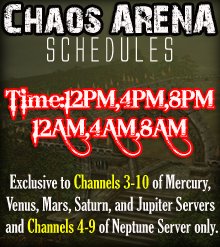
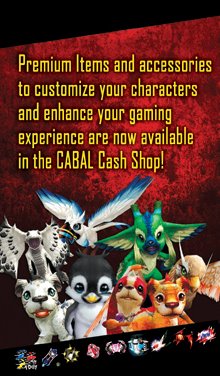


1 comment:
cabal Cabal Private Server Online Servers
Post a Comment