Hello all!
To those who are encountering the GG Crash due to "HACK Program detected" message, just exit the game properly and restart your PC.
Also, you will be encountering that message if your are trying to use 3rd party bot programs to launch the game.
You may download the working Gameguard File from this LINK:
http://files.filefront.com/GameGuardzip/;13186587;/fileinfo.html
Just unzip the file and overwrite the GameGuard folder from your CABAL Installation directory.
Good afternoon! :)
Those who have issues with GG and Deepfreeze may visit this post from one of our vigilant gamers:
http://forums.e-games.com.ph/index.php?showtopic=103721&st=0&#entry1255194
To those who are encountering the GG Crash due to "HACK Program detected" message, just exit the game properly and restart your PC.
Also, you will be encountering that message if your are trying to use 3rd party bot programs to launch the game.
You may download the working Gameguard File from this LINK:
http://files.filefront.com/GameGuardzip/;13186587;/fileinfo.html
Just unzip the file and overwrite the GameGuard folder from your CABAL Installation directory.
Good afternoon! :)
Those who have issues with GG and Deepfreeze may visit this post from one of our vigilant gamers:
http://forums.e-games.com.ph/index.php?showtopic=103721&st=0&#entry1255194











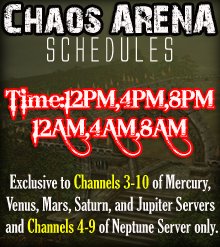
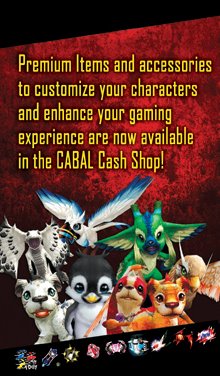


11 comments:
wow would that mean less botters? yey^_^
bat ganun po ok na gg ko nina pag katapos ng maintenance tapos nung start ko kanina ayaw na namn game guard!! namn, di namn ako gamit 3rd party software
poo00ta!>.. bat ayaw parin sa bahay namin... tul0ng nman jan...
sa mga may deepfreeze-gameguard issue. 1. Thaw your PC. 2. Delete gameguard folder. 3. Start Cabal. If error occurs (delete gameguard folder again and Freeze PC). 5. Open and update cabal (note: when gameguard is downloading or updating in a frozen state files ranging from 1/8 - 1/16,it is a very good sign.)cancel download and thaw the pc. 6. run cabal to update gameguard in thawed state. Do not run Cabal instead exit after the patch. 7. Freeze the PC. 8. Run Cabal in frozen mode. Again the gameguard will download large files about 1/32. Download all the files and try not to cancel it. Whet it is finished, copy the *.ddl files (2 files) and *.ISO/BIN files inside the gameguard folder)and paste to USB flash drive. 9. Thaw your PC again and copy all files in the usb to gammeguard folder. NOTE! Do not run cabal. 10. Freeze PC and reboot! Enjoy!!!
1. browse your cabal folder
2. delete the game guard folder
3. open cabal and click check files
4. if finish checking start the game
5. game guard will automatically update and whoala you can play cabal now...
"it works for me"
AMFFFFFFF WALA TALGA KWENTA MAG MAINTENANCE E-GAMES.....
BULOKKKKKKKKKKKKKKKKKKKKKKKKKKK
MGA HAYUPPPPPPPP
go to c:/windows then system32 folder then driver folder then etc folder open host using notepad. delete the lines without # sign then click save.. enjoy..
gm hindi aq makapagchange password laging invalid old password. anu kaya un??? eh panu ko nabuksan account ko kung wrong password. paaus nman.. xaka di aq makapagdelete ng character. incorrect password daw. mga hacker kc sa pinaglalaruan kong shop kaya lage aq nagchechange password eh.
username: crapness
server: venus
paaus naman plsss.......
gm hindi aq makapagchange password laging invalid old password. anu kaya un??? eh panu ko nabuksan account ko kung wrong password. paaus nman.. xaka di aq makapagdelete ng character. incorrect password daw. mga hacker kc sa pinaglalaruan kong shop kaya lage aq nagchechange password eh.
username: crapness
server: venus
paaus naman plsss.......
pa help nmn po. ok nmn ung gamegaurd ko ang prob is pagnagloloading ung cabal ko bigla cyang nag-eexit. Lagi nlng po ganun, antgal ko ng di nakakalaro ng cabalT_T
I really nid ur help guys! tnx.
02/23/09
Post a Comment