> The Lost World Manual Patch is only applicable to all game clients that are already running smoothly prior to the Scheduled Downtime this Tuesday April 14th.
> Gamers who reinstall the entire game client MUST NOT use the Lost World Manual Patch. You have to let the game download all necessary patches prior to the LOST WORLD Patch in the game launcher [auto-patch] to run the game smoothly.
> In order to launch the game properly click on the CABAL.exe file and not the cabalmain.exe file.
The Manual patch should be installed and directed to the folder where your working CABAL Game client is located.
You will NEVER run the game properly by just installing the manual patch in a specific folder and running the cabalmain.exe file.
> For corrupted game client files [after manual patching] make sure you open your CABAL Folder and check if the manual patch files are installed properly.
There should not be a CABAL Online PH Folder located in your CABAL Installation Directory.
Should you have this folder, this means the manual patch was installed in a sub-folder.
To correct this open that sub-folder and move the files to the CABAL Online Main folder.
> Isolated Client Disconnections and game graphics distortion issues can be fixed by accessing the check files function of the game launcher.
This will allow your game client to re-download corrupted game files.
> Should you still encounter problems launching the game, it is advisable to reinstall the game client from the start and let the game patch by itself to avoid game file conflict due to improper installation of manual patches.
> Updated Game clients can be downloaded from this link:
http://downloads.e-games.com.ph
Good evening! ^_^
> Gamers who reinstall the entire game client MUST NOT use the Lost World Manual Patch. You have to let the game download all necessary patches prior to the LOST WORLD Patch in the game launcher [auto-patch] to run the game smoothly.
> In order to launch the game properly click on the CABAL.exe file and not the cabalmain.exe file.
The Manual patch should be installed and directed to the folder where your working CABAL Game client is located.
You will NEVER run the game properly by just installing the manual patch in a specific folder and running the cabalmain.exe file.
> For corrupted game client files [after manual patching] make sure you open your CABAL Folder and check if the manual patch files are installed properly.
There should not be a CABAL Online PH Folder located in your CABAL Installation Directory.
Should you have this folder, this means the manual patch was installed in a sub-folder.
To correct this open that sub-folder and move the files to the CABAL Online Main folder.
> Isolated Client Disconnections and game graphics distortion issues can be fixed by accessing the check files function of the game launcher.
This will allow your game client to re-download corrupted game files.
> Should you still encounter problems launching the game, it is advisable to reinstall the game client from the start and let the game patch by itself to avoid game file conflict due to improper installation of manual patches.
> Updated Game clients can be downloaded from this link:
http://downloads.e-games.com.ph
Good evening! ^_^



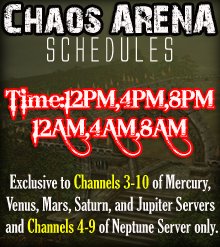
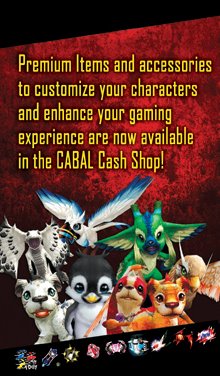
5 comments:
I still have re-install message. and if I delete install.exe when I start cabal.exe it downloads it again.
kaya po nga auto patch ganito po gawin nyo nag download kayo ng (CABALOnlinePHManualPatch_d) tpos paste nyo sa files ng cabal. Then install nyo ang patch n yan tpos, ung icon na nilabas nya sa desktop wag nyo un ang gamitin nyo luncher kasi ndi gagana un ,, gnito punta kayo sa local disk C: files ng cabal kung saan naka locate ang files then.. hanapin nyo ung CABAL MAIN (snake application) yan po ang gamitin nyong luncher then... auto patch na yan... try nyo lang po sa mga hindi pa mkapag cabal ... ^_^
gawa nmn kayo yung walang error...puro nlng error...mga BWISIT kayo...
MGA GM!PLS ELP ME SA PROBLEM KO!...
NAG RURUN BA UNG CABAL PH SA WIN 7 NA OS???IF NAG RURUN PO PLSS GIVE ME A STEP ON HOW TO ADJUST THIS!..I ALREADY AUTOPATCH IT AND WHEN I START THE GAME..THE GAMEGUARD WOULDN'T RUN..T_T..PLS HELP ME GM!D NAKO NKAPAGLARO FOR 5 DAYS IN COUNTING...THNX PO!SANA MATULUNGAN NYO AKO!...
MGA GM! BAKIT MGA FS LANG ANG MAY NEW SKILLS..DAPAT GUMAWA DN KAU NEW SKILLS NG IBANG CHARS..GAYA NG BL..ADD KAU NG BAGONG ATTACK SKILLS..
Post a Comment