 Everyone is getting ready for CABAL right? Start creating a NEW e-Games account now!
Everyone is getting ready for CABAL right? Start creating a NEW e-Games account now!In preparation for the game, let me share some tips on how to secure your accounts as early as this stage before CBT so that you brave warriors would be ready to face one of the biggest challenges in the online world come OPEN Beta Stage.
Getting hacked perhaps is considered as one of the most disappointing endeavour an on line gamer might face. Let's admit it! Getting hacked as well as getting scammed is inevitable in the online arena.
We can classify or categorize two main reasons for account hacking - 1. User-Initiated Hacking and 2. System Breach/Complex Hacking.
User-Initiated Hacking may come as a result of Account sharing, Piloting of Accounts, and logging in to fake/phishing Gaming sites.
What are phishing sites?
These sites are portals which promises gamer to gain immediate game advantage such as "Upgrade your weapons instantly to +7" or "Earn 1,000,000 Gold/In-Game currency". These are unofficial game sites that require gamers to key-in their account details such as their game accounts' usernames and passwords.
The second type Hacking maybe in the form of Trojan viruses, Packet-sniffers, key-loggers, and other security loopholes in the system.
How can a gamer protect himself/herself from these?
1. Choosing strong Passwords
What makes a strong password? [ from http://www.microsoft.com]
“To an attacker, a strong password should appear to be a random string of characters. The following criteria can help your passwords do so:
Make it lengthy. Each character that you add to your password increases the protection that it provides many times over. Your passwords should be 8 or more characters in length; 14 characters or longer is ideal.
Use the entire keyboard, not just the most common characters. Symbols typed by holding down the "Shift" key and typing a number are very common in passwords. Your password will be much stronger if you choose from all the symbols on the keyboard, including punctuation marks not on the upper row of the keyboard, and any symbols unique to your language. Use words and phrases that are easy for you to remember, but difficult for others to guess."
2. 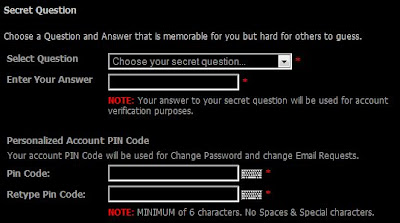
4. When playing in an i-Café be watchful of EYE LOGGERS
5. Use the Virtual keyboard
6. Be responsible in choosing which I-Café you play at
7. Don’t share your account information to anyone
8. Regularly manage your account – CHANGE your passwords on a weekly basis
9. Regularly scan you game stations for Viruses/Trojans- Spywares, etc.
10. Don’t deal with gamers who you don’t know very well; choose your online friends wisely.
Check the details of the Items you are trading before accepting a trade.
Here's a short and quick guide on how to create your e-Games Account:
VISIT www.e-games.com.ph to view the Official e-Games Portal.
Press the [SIGN-UP] Button located in the upper write section of the E-Games main page.
IMPORTANT REMINDERS:
We encourage gamers to use valid EMAIL Accounts and use correct information in your account profiles.
Make sure you choose a personalized PIN that is easy for you to remember but difficult for other to guess.
Use a valid and active EMAIL Account and MOBILE NUMBER during registration.
Use your real names [first name and last name] and a valid home address.
1. You will be able to secure your account and gear-up your accounts against hackers.
2. You will have lesser hassles in case you ask for assistance from our Help Desk representatives.
3. You will easily receive regular updates in your email addresses and mobile phones in case you subscribe to mobile alerts and mailing lists.
4. Managing your accounts will be a breeze. Since your account details are valid, you won't have problems in verifying your ownership of that account. You can easily consult our Customer support agents for immediate assistance with regards to the security and management of your e-Games Account particularly that of retrieving your lost PINS or lost Passwords.
Here in e-Games, we are dedicated in maintaining the strict level of security with regard to the account of our gamers. We encourage gamers to also do their part in maintaining the security of their individual accounts by being responsible and practicing the virtue of Vigilance. [^_^]m





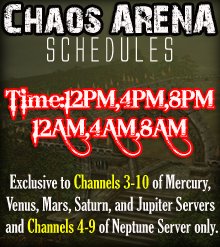
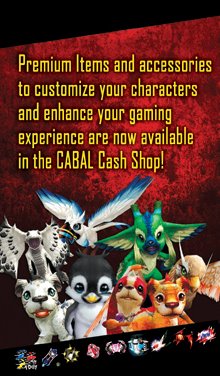
2 comments:
Good guide... I just want to ask if the statement "... You can easily consult our Customer support agents for immediate assistance with regards to the security and management of your e-Games Account particularly that of retrieving your lost PINS or lost Passwords..." still applies? Because it seems that your Customer Service does not have access to the account PIN...
BUYING ACCOUNT...WARRIOR O KAYA FORCE BLADER...TXT ME NA LANG 09155362837...LVL 60+ O 80+
Post a Comment